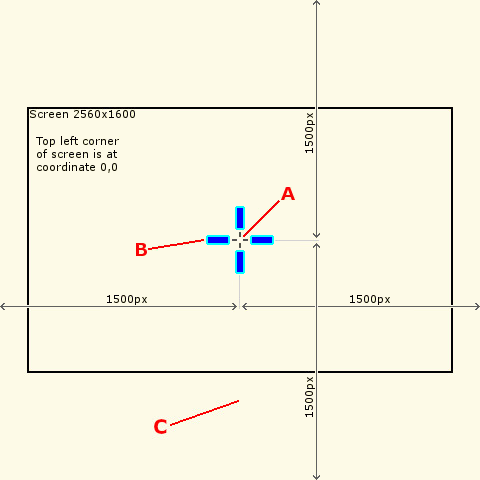|
|
|
Usage Scenarios
First-person Shooters If the reticle in an FPS game is hard to see or too small, then CursorNode offers a way to improve the situation. CursorNode cannot replace the original reticle. Instead, a custom retical can be overlaid on top of the original. This will fix reticle visibility issues in a lot of situations. In this scenario, the ready-to-use Cross (highlighter) cursor is used as a custom reticle, although any other highlighter will also work, including a user supplied image configured as a highlighter. The game is assumed to have the following configuration: 1. Exclusive full screen graphics mode 2. Resolution 2560x1600 3. Reticle in the middle of the screen at coordinate 1279,799 The Cross (highlighter) cursor behaves like a typical cursor until one of its snap-to spots is defined. Then, it takes on the characteristics of a reticle. The following snap-to spot definition is for setting up the highlighter as a custom reticle in the middle of the screen:
The 1500px snap-to distances extend beyond the edge of the screen, resulting in the Cross highlighter being permanently snapped to the screen coordinate specified in the x and y boxes because the cursor the highlighter tracks is never outside of the area influenced by the snap-to spot. The highlighter then becomes a fixed reticle. The following illustrates the customized reticle (not drawn to correct scale):
|
Privacy Policy § End User License Agreement § Site Information § Checksums § Forum § Free Software